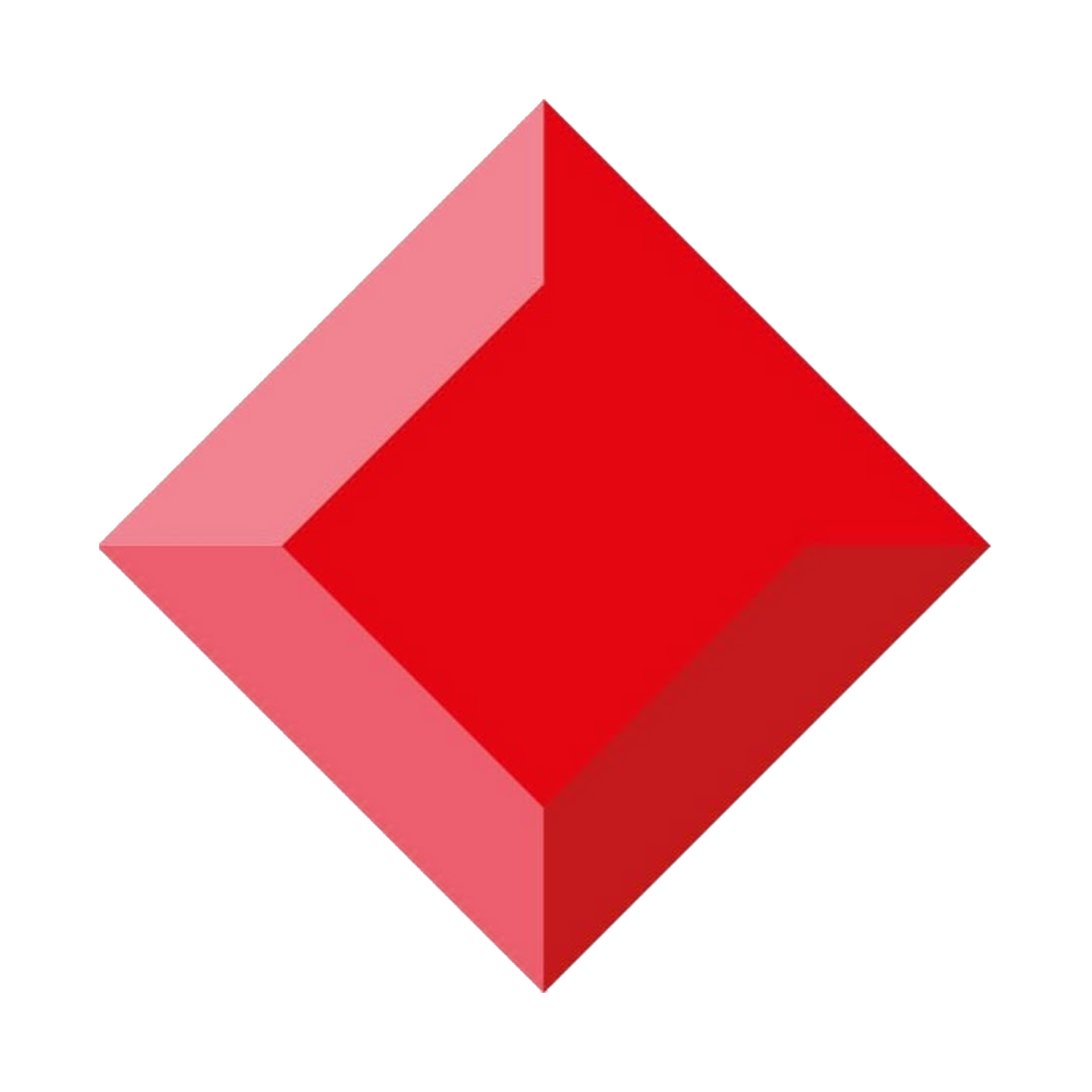This practical Powerproject Cost and Resource Management course is for those interested in labour loading a programme and working with costs and cashflow. It focuses on working with resources (permanent and consumable), costs, and reporting on project progress. Delegates will be able to allocate costs and resources to tasks, report on these allocations via a spreadsheet and histograms and use baselines to compare and report against planned versus actual data.
Courses are delivered by our team of ex-Asta staff who have an unrivalled 22 years of delivering Powerproject training within the construction industry!
What will you learn?
By the end of this Asta Powerproject Cost and Resource Management course, attendees will be able to:
- Create, allocate and manage costs effectively
- Display and customise cost and resource histograms
- Understand and use resources
- Display cost and resource information in the spreadsheet
Audience?
This course is primarily designed for site managers, project managers, construction managers and schedulers.
Course Contents
Managing Costs & Income
- Creating costs
- Understanding cost properties:
-
- Fixed Costs
- Time based
- Task work based
- Creating cost tables
- Allocating costs to tasks
- Creating cumulative/monthly cashflow histograms
- Income
- Create net cash flow analysis
- Cost profiling
Permanent Resources
- Creating Resources – Setting up as basic resource library; Exploring resource properties
- Allocating Resources – applying to tasks
- Using resource cost rates
- Creating a resource table
- Using supplied Histograms
- Creating resource histograms including over allocation histograms
- Understanding resource modelling
-
- Non‐modelled
- Effort on allocation
- Work on allocation
- Work from task
- Resource Breakdown Structure
Consumable Resources
- Creating consumable resources
- Allocating consumable resources
-
- Non‐modelled
- Quantity on allocation
- Quantity from task
- Supply and Consumption
- Costs
- Histograms
Baselines
- Creating a baseline
- Showing baseline v live cost comparisons
- Creating cost comparison tables
(Optional Extra – Time Permitting)
Reports
- Using the Earned Value Reporter
- S Curves
Course Materials
Enliten IT will provide each delegate with a Adobe pdf format workbook and other useful reference materials where applicable.
“"Anthony actively walked around offering assistance. He was diligent in repeating and further explaining topics - greatly appreciated."”
Tay, Bladeroom, Powerproject Introduction
Prerequisites
Delegates should have attended our Intermediate course or have equivalent knowledge or experience.
Additional Information
Note: We only offer this Asta Powerproject Cost and Resource Management course on a private in-house basis. For pricing and availability just pick up the phone and call us on 0845 1085481.